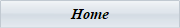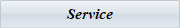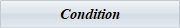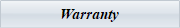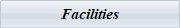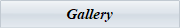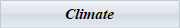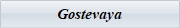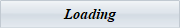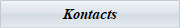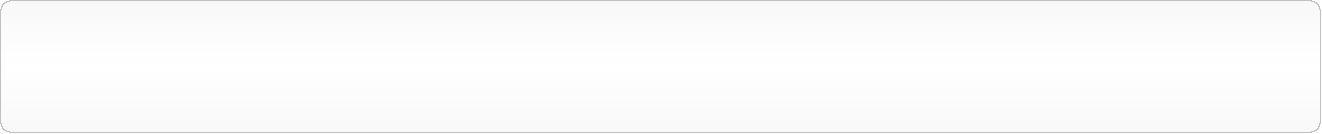

Standard faults
The Internal power supply unit notebook to have charge of sharing the feeding on charge, forms the necessities a voltage for feeding the different nodes notebook. Marketed in the manner of set of the microcircuits on maternal charge.
Simptomy faults:
notebook is not charged
notebook does not on button of the cut-in
blinks the indicator external power supply unit
the appearance smokes at connection power supply unit to network
The Givenned node often comes out of building because of "horse race of" voltage in network, use инных producers or universal power supply unit. In the same way hit to liquids on maternal charge brings about appearance of the corrosions that in turn creates KZ on mat. charge and brings about combustion of the element base internal power supply unit
If You have not been able to find the screen for its device, or simply it is difficult this do:
Ring or write in service centre, we try most exactly report You price and presence on storehouse necessary You screen;
Come to us in service centre and we for You will define the type of Your screen if required with stripping the screen. In the event of presence of the screen, shall change the screen in this day;
The Repair of the screen device: typical faults.
The scene is absent On screen device:
The Screen device constantly glows the white light, possible gradual garbling the scene on screen after enabling;
The Screen device black colour and nothing do not display;
The Whole screen device in colour band through which is not seen scene;
The Defects on screen device:
The Beaten pixel: dark or light points on screen LCD device;
Fine vertical or horizontal band on screen LCD device. The Whole rest screen works is corrected.
Broad horizontal (less vertical) band.
The Defect flow (the touch screen) device:
Glass (the touch screen) device is or whacked. The Cursor does not move or works not on the whole surfaces of the screen;
The Cursor does not move or works not on the whole surfaces of the screen, in lower part of screen more often. Bad operates. Possible needs only calibration of the touch screen, but possible and his(its) change. For diagnostics better to apply to service centre.
The Mechanical defects on screen device:
The Brokenned screen device - a rifts as it is woke;waked flooded dark ink. Herewith touch screen (glass) is not. The Cursor on screen works;
Skol or small rift on screen LCD device from which colour fine polosy. touch screen disperse in all sides can be too but can and no. For more exact diagnostics we recommend to apply to service centre.

The Faults of the hard disk - it is enough serious occupation, which not always ends the full success.
The Deal becomes complicated else and that that in most cases on hard disk recorded important data, which, most often, were not at necessary moment are copied on external carrier of information. Not all faults possible to avoid. For instance, such damages of the controller, as mortality the microcircuits or breakage of the head, in home condition to correct does not manage. In this case need the special knowledges, to say nothing of necessary detail and instrument, yes and condition of the work must be greatly aproximate to factory.
The Disk is not untwisted, and not audible no sound. This means that faulty system of the feeding the hard disk or is damaged engine. Possible, does not work the stabilizer of the feeding on controller or that more seriously, came out of building majority of the nodes of the controller. At engine and heads can remain the workers in this case faulty HDD better to refer in service centre, where, first, you will exactly say, subjects to hard disk repair, but secondly, will copy whole important information with it.


The Disk is untwisted, herewith heard grinding and is felt strong vibration. This means that was displaced block of the plates, or, in other words, careened the spindel of the disk. Such fault is in home condition to avoid impossible, little that in this case HDD does not follow to include since herewith can decay the plates. The Service centre also will hardly help under such breakage, since after nearly impossible of the leveling the spindel will come out of building system of the positioning the heads in consequence of breach of the location сервометок.
The Disk is untwisted, heard patter. Given situation can mean much a great deal, as from faulty system of the positioning and finishing damage of the heads. One more variant - an сбойные sectors in load area HDD. The Definable condition of the hard disk, shall connect the train data. Now possible not only hear the published hard disk sounds, but also see on screen of the report on mistake in the course of work HDD. The Possible following main situations.
The Appearance of the messages of the type Invalid Drive Specification. Such messages mean that in BIOS recorded invalid information on parameter installed HDD or he untrue recognizes. The Last variant speaks of destruction of the page footing or about damage of the heads. Possible also breakage contact interface on charge of the controller or in most train data.
The Appearance of the messages of the type Disk Boot Failure. This uniquely speaks of that that is damaged MBR (Master Boot Record) - a main load record.
The Appearance of the messages of the type Boot Disk Failed. The most probable reason - presence сбойных sector on zero track in consequence of which loading with hard disk impossible.
BIOS and operating system will orderly recognize the hard disk, however operating system itself does not display the logical disks. If exclude the variant that that HDD simply is not divide into logical disks, that main reason to such faults is presence bad disk in system area or destruction of the file system, containing information on the current deskside disk.
The Hard disk recognizes orderly, however operating system is loaded not completely or is not loaded completely. The Givenned fact speaks of that that area HDD, in which recorded files of the operating system, contains the bad sectors.
The messages now and then appear When start of some applications about error of the reading. This means that area of the hard disk, on which recorded program, contains the bad sectors.
What see, in most cases problem is concluded in appearance bad sector on surfaces of the magnetic plates. Regardless of that, where appeared the bad sectors, in any event faulty HDD better to refer in service centre, where you will exactly say, subjects to hard disk repair, and will as far as possible copy whole important information with it.
Typical faults ноутбука and their signs
The South bridge - a controller-concentrator of the entering-conclusion, most often marketed in the manner of one BGA-microcircuits, soldered to maternal charge.
Given microcircuit links "small velocity" controllers or connector of the buses for connection of the peripherals (the keyboard, тачпэд, USB,COM,LPT-ports and others) on maternal charge with central processor through North bridge, which is connected to processor directly.
Given microcircuit enough often comes out of building. The частые fault:
notebook is not included (fire indicators of the cut-in, no scenes)
notebook is not loaded (there is picture, OS is not loaded)
notebook "hangs" in process of the work do not work USB ports, keyboard, tach
notebook is overheated, hangs, is disconnected
The Main reason mortality "south bridge" is an incorrect use USB or the other port notebook - a connection device unknown producers, device with big energy consumption, insecure extraction and etc.

The North bridge - a controller-concentrator to memories, system controller of the chip marketed on maternal charge in the manner of BGA microcircuits, to which is connected processor, operative memory, video card.
Coming from purpose, north bridge defines the type, frequency, buses, processor, type to operative memory, for instance DDRI, DDRII, DDRIII and her(its) maximum volume, type of the video card notebook. With remaining portion of the maternal charge north bridge is connected with help of the south bridge.
Simptomy mortality of the north bridge:
ноутбук is not included (fire the indicators of the cut-in, no scenes) notebook "hangs" "blue screen appears in process of the work to deaths" in process of the loading the system North bridge, in process of the work is powerfully warmed and basically comes out of building because of overheat notebook or from time.

Repair possible All, all depend on desires and possibility of the embedding.
Videokarta - a device, have charge of shaping and conclusion of the scene on screen notebook.
The Modern video card has a built-in graphic processor, which allows to produce processing the scene, remove the givenned function with processor notebook. On notebook video card marketed in the manner of BGA -a video chip and chip to video memory, soldered on maternal charge. On some model notebook video card is unsoldered on separate charge and is connected to maternal charge on connector.
The Main faults of the video card:
absence of the scene garbling the scene
"hovering" notebook and appearance artifact on screen Main reason mortality of the video card this overheat video chip that brings about his(its) stratification.

The Office hours:
workday: With 09-00 before 18-00 without break
Saturday: with 10-00 before 16-00 without break
Sunday: output
Copyright 2006-2022. Your Website Inc. All Rights Reserved